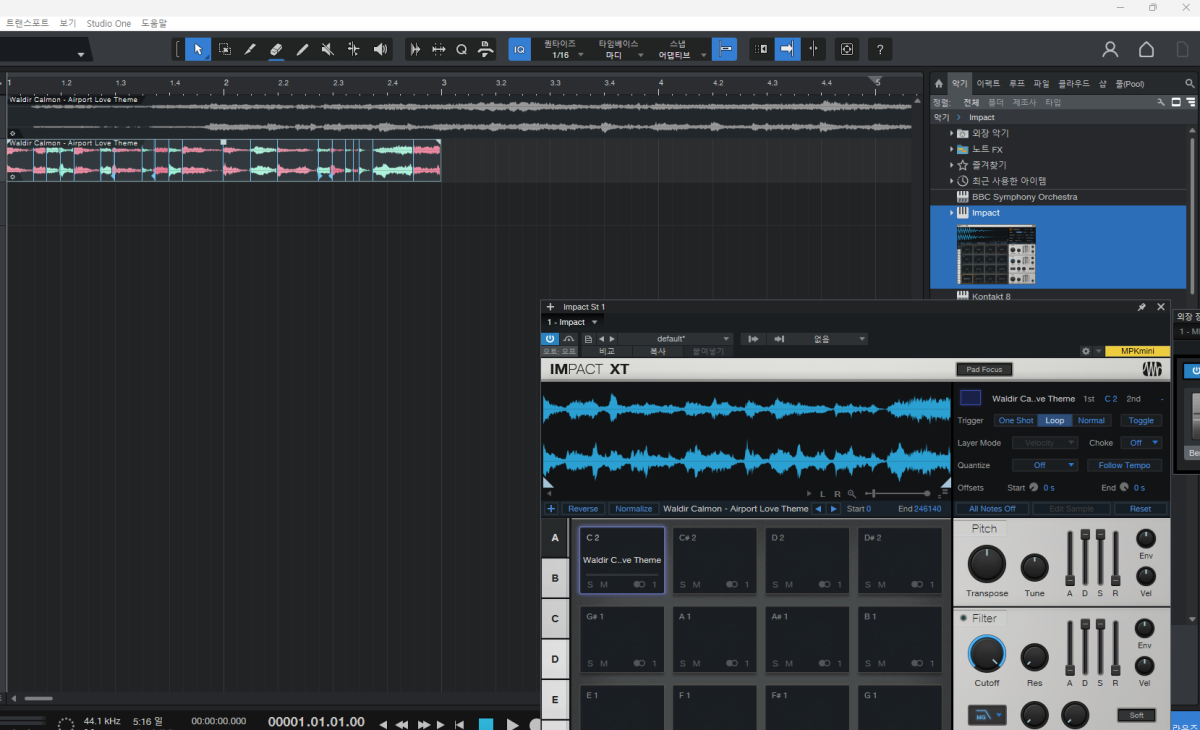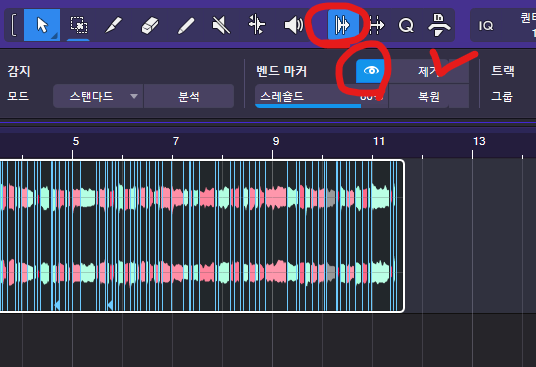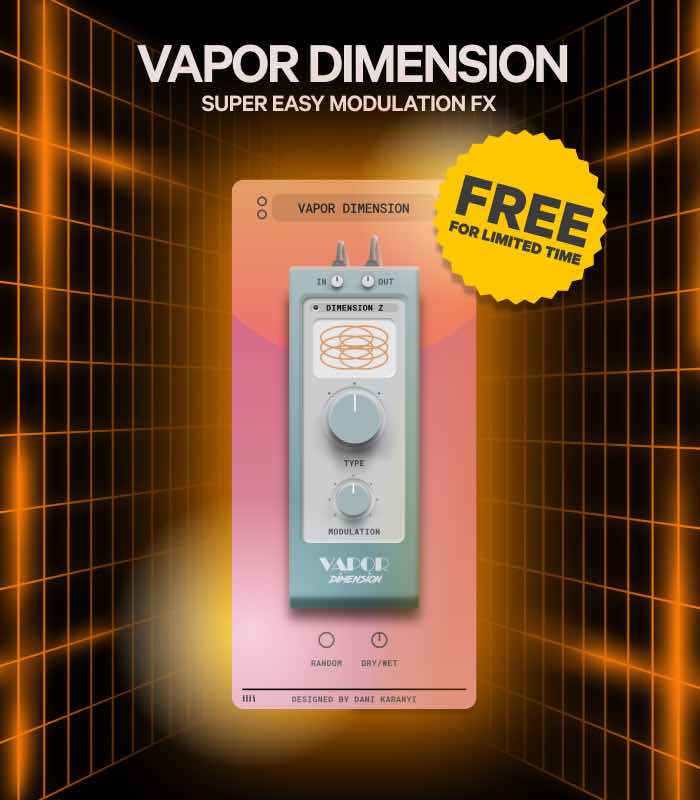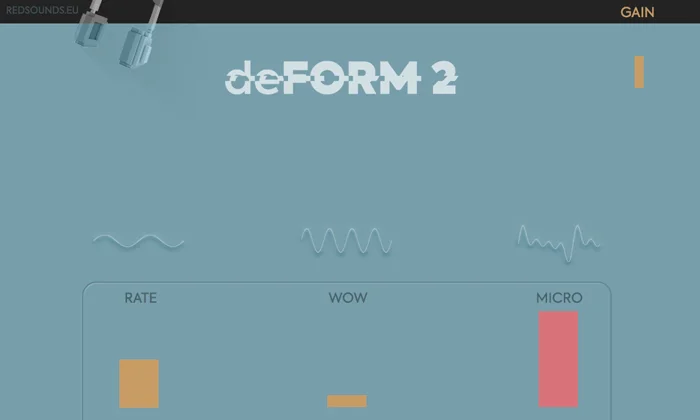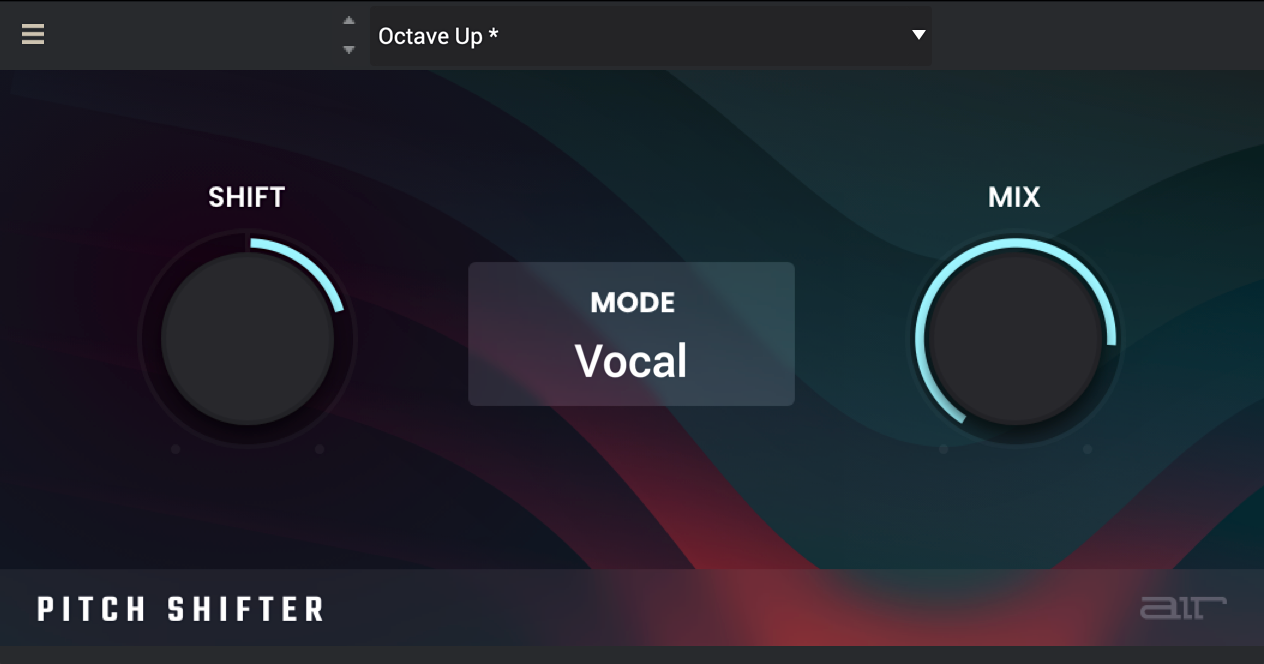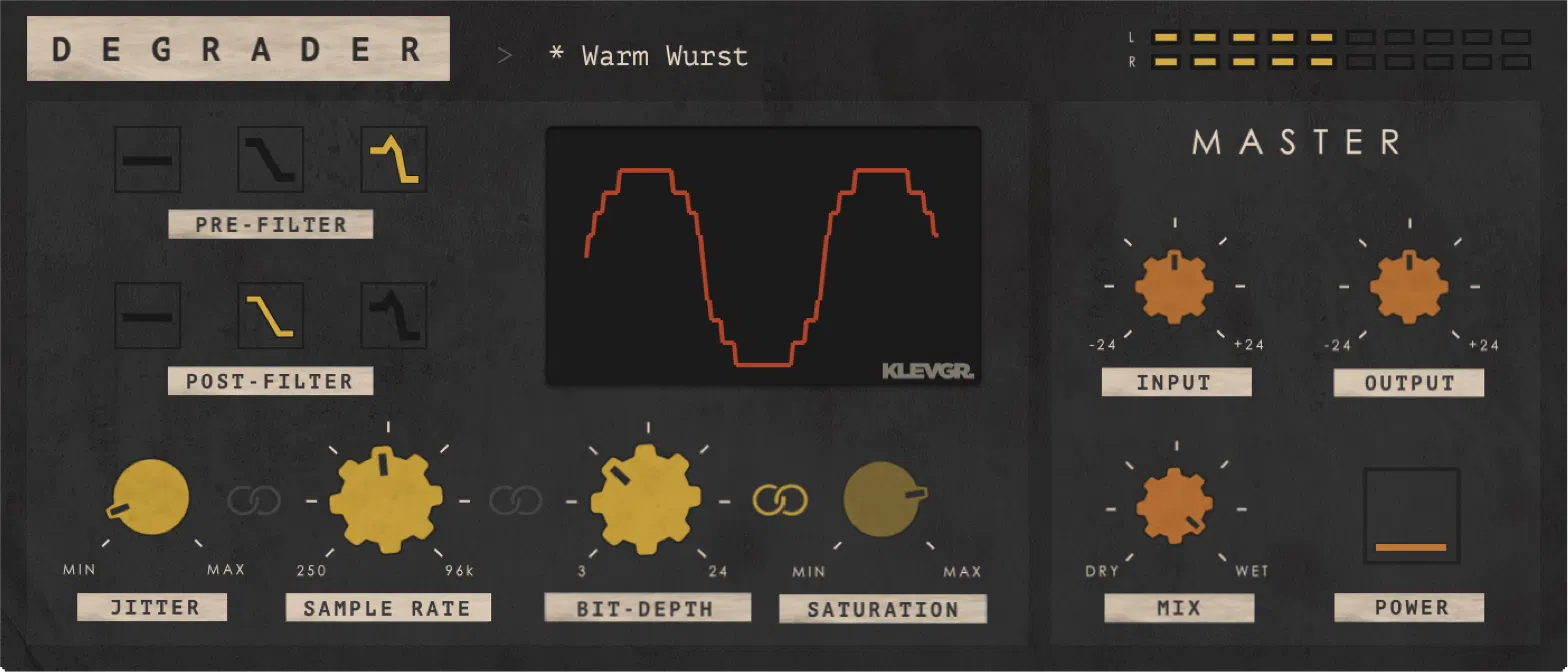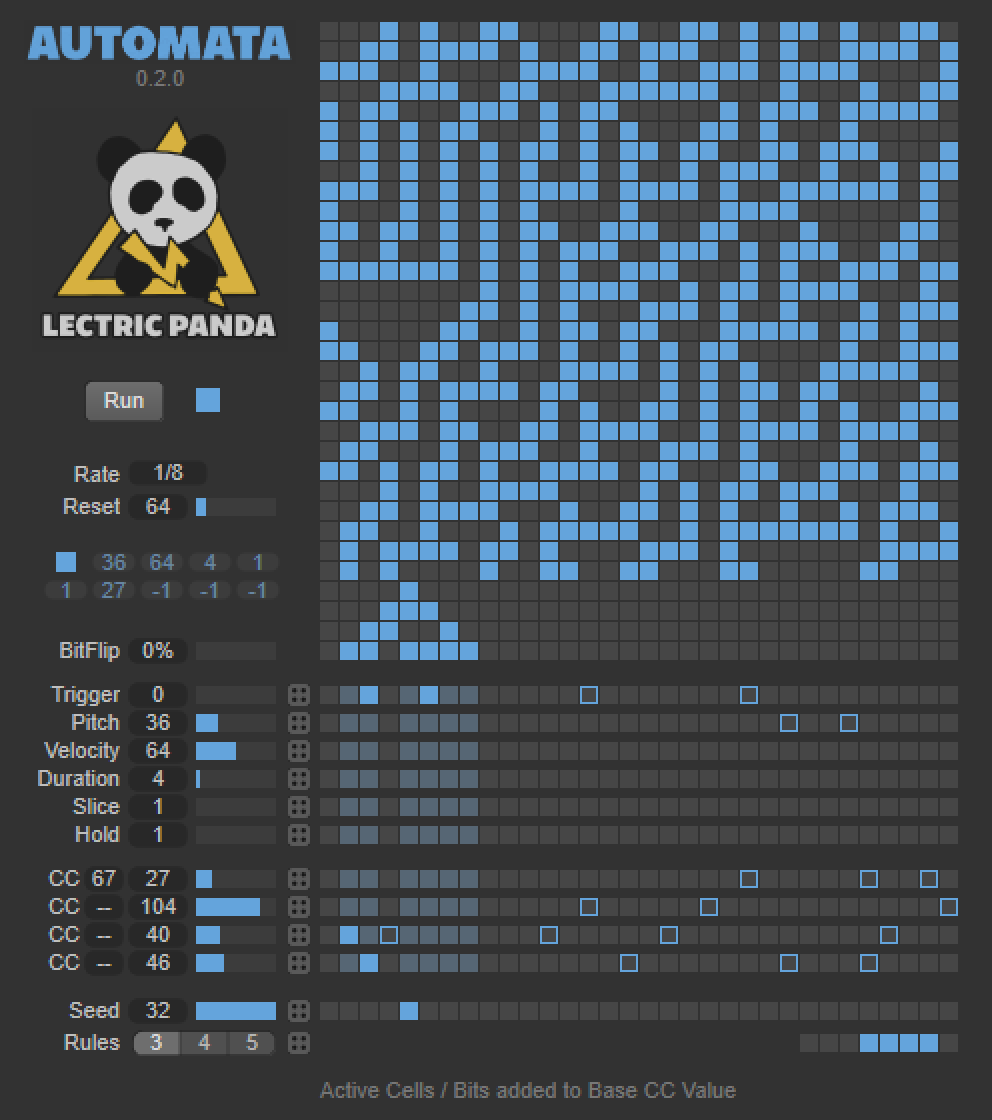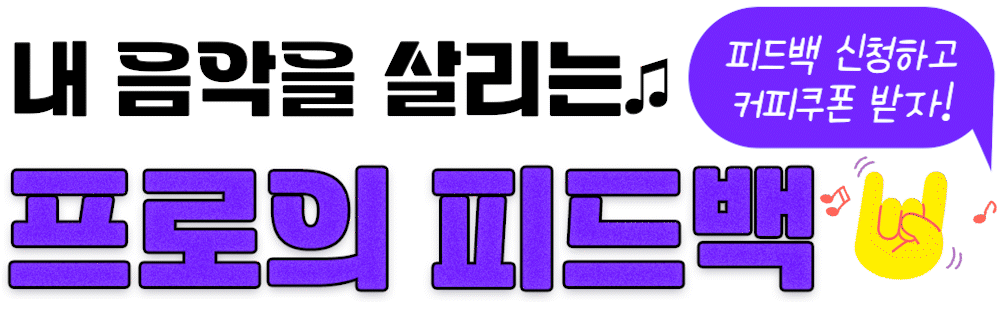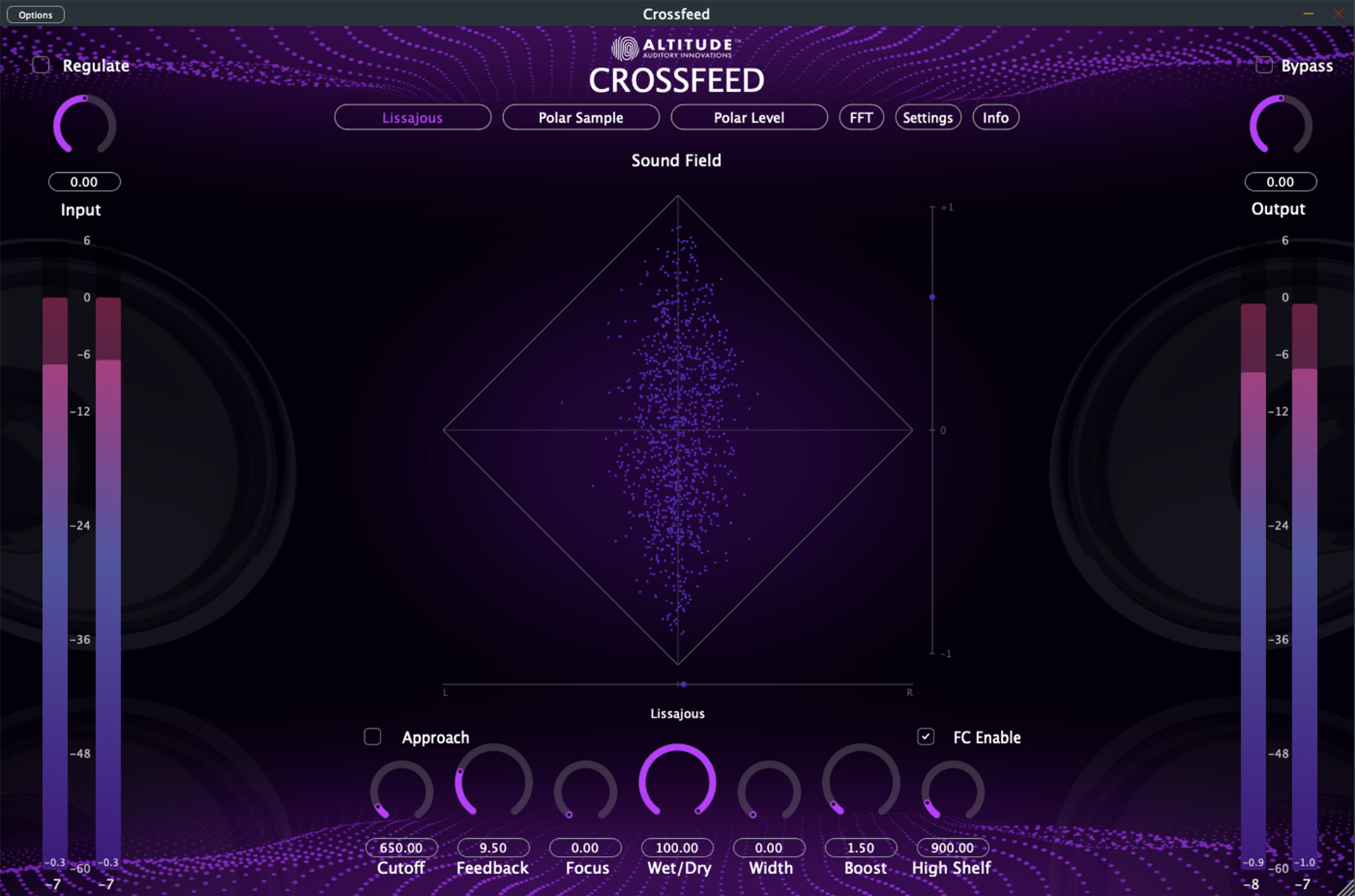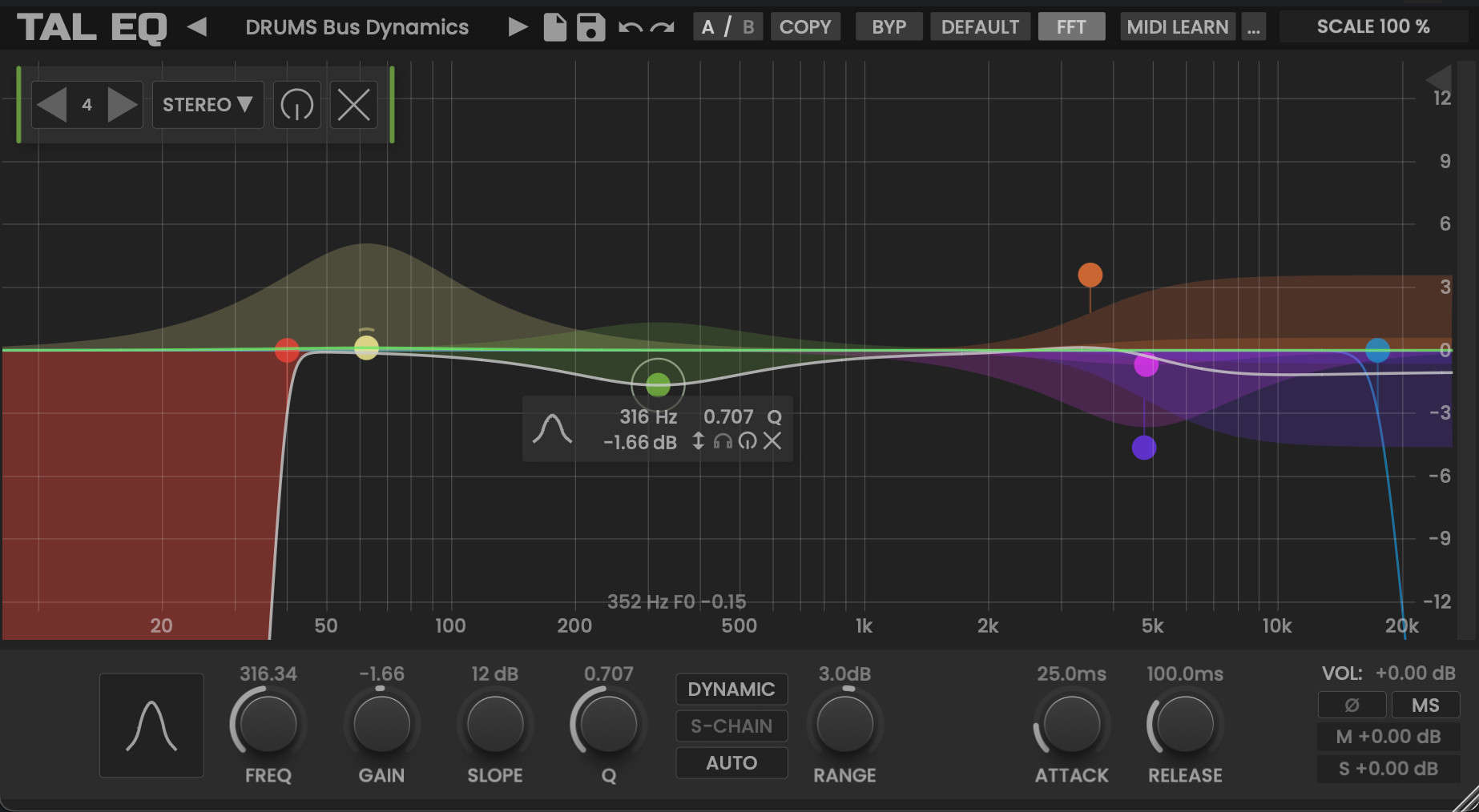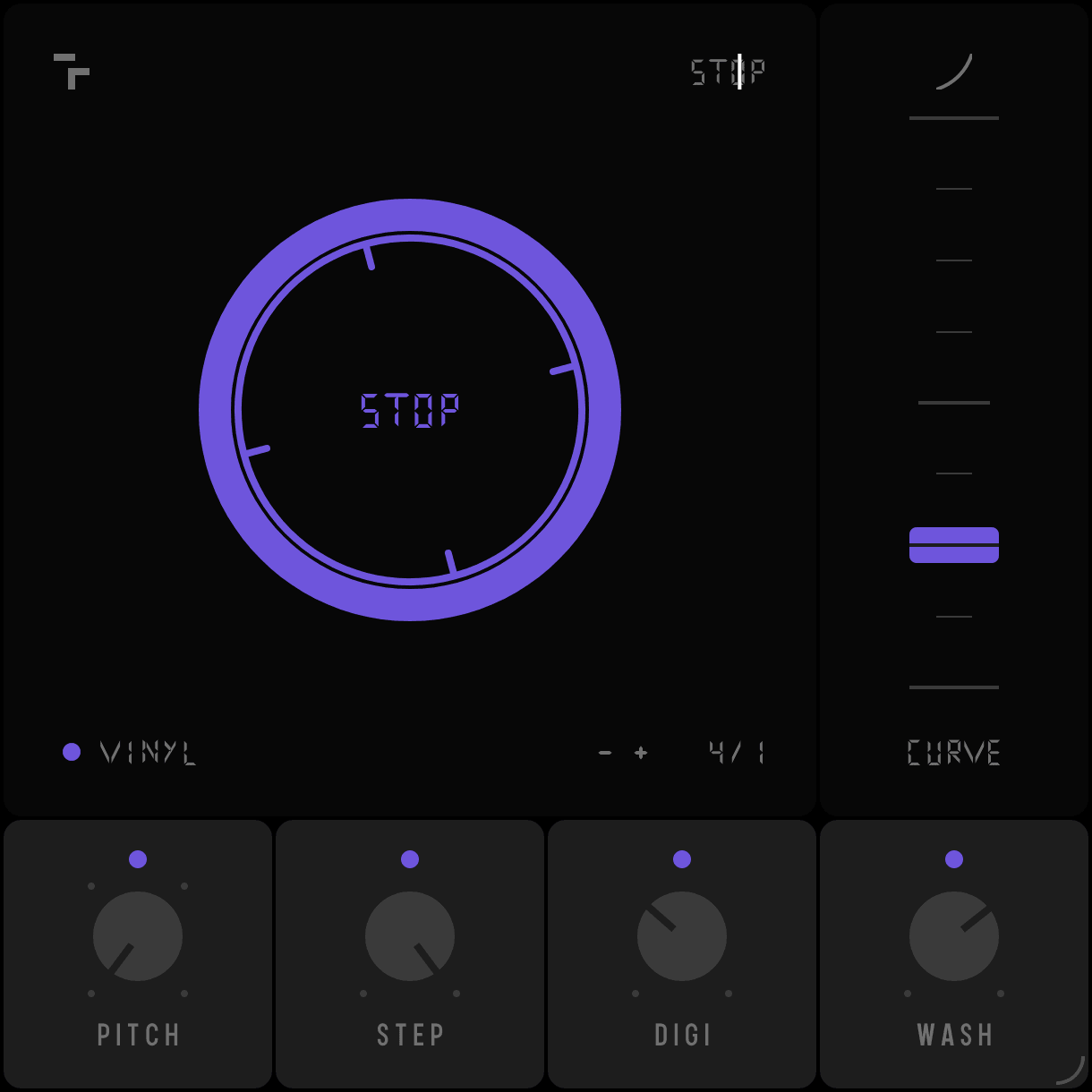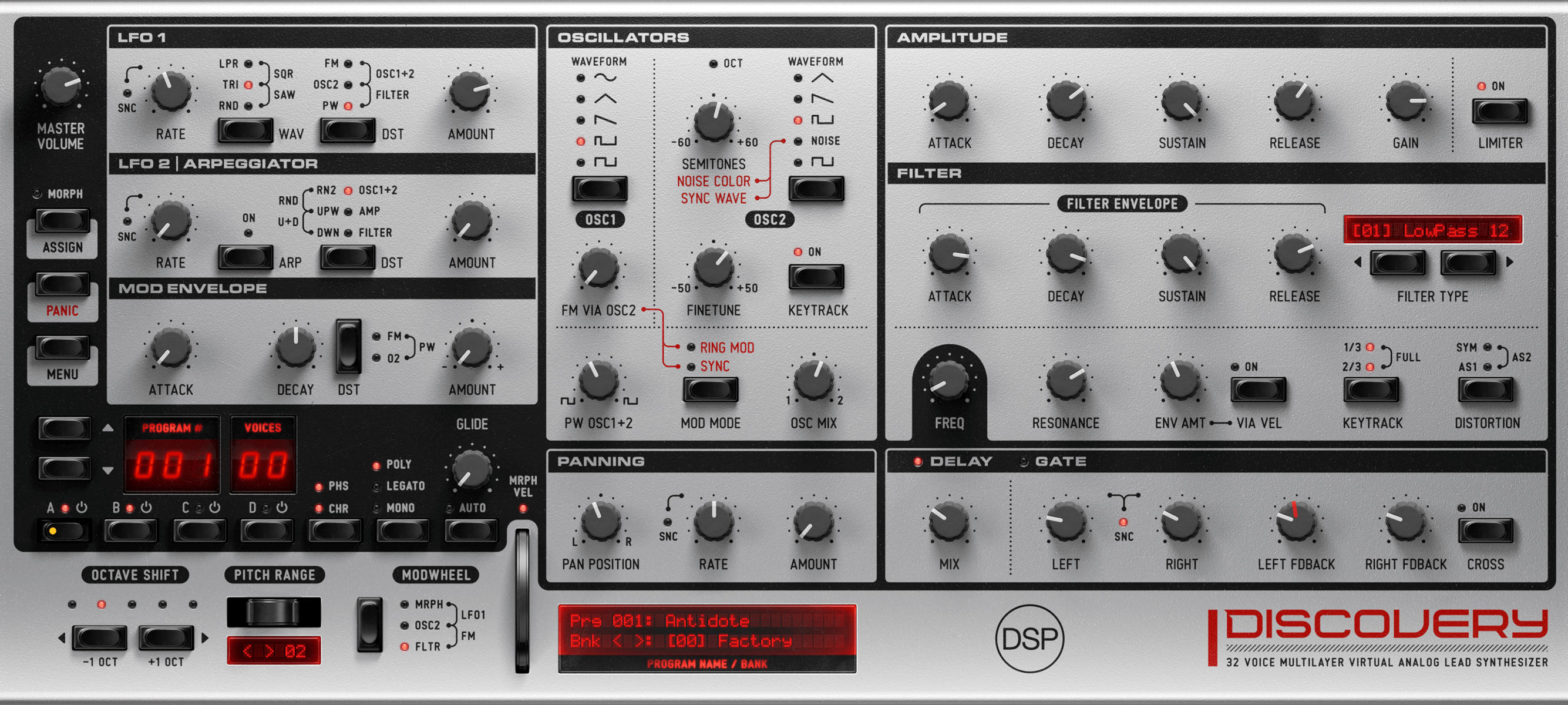분류
실수로 아무키 눌렀는데 트랙이 이렇게 바꿔졌는데 뭔 기능인가요 Studio One
컨텐츠 정보
- 3,254 조회
- 5 댓글
- 3 추천
-
목록으로
본문
관련자료
댓글 (5)

갈리아뚱님의 댓글
It is very simple to quantize audio in Studio One. Select the Audio Event, then press [Q] on the keyboard to quantize. Transients are detected for the selected Event, the audio instantly snaps to the current quantize grid, the Bend Markers indicate they have been moved left or right, and the waveforms are appropriately colored as described in the Editing Bend Markers section.
Studio_One_6.6_Reference_Manual_EN 128page (Transient Detection and Editing)
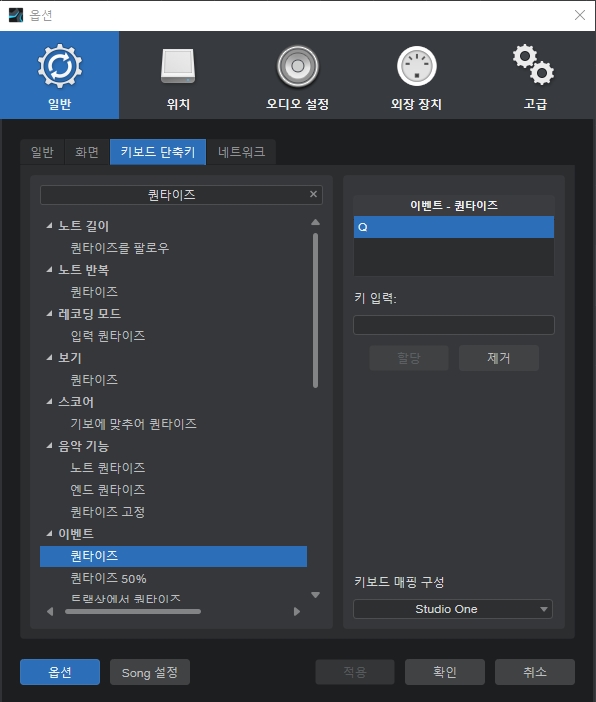
-
이전
-
다음