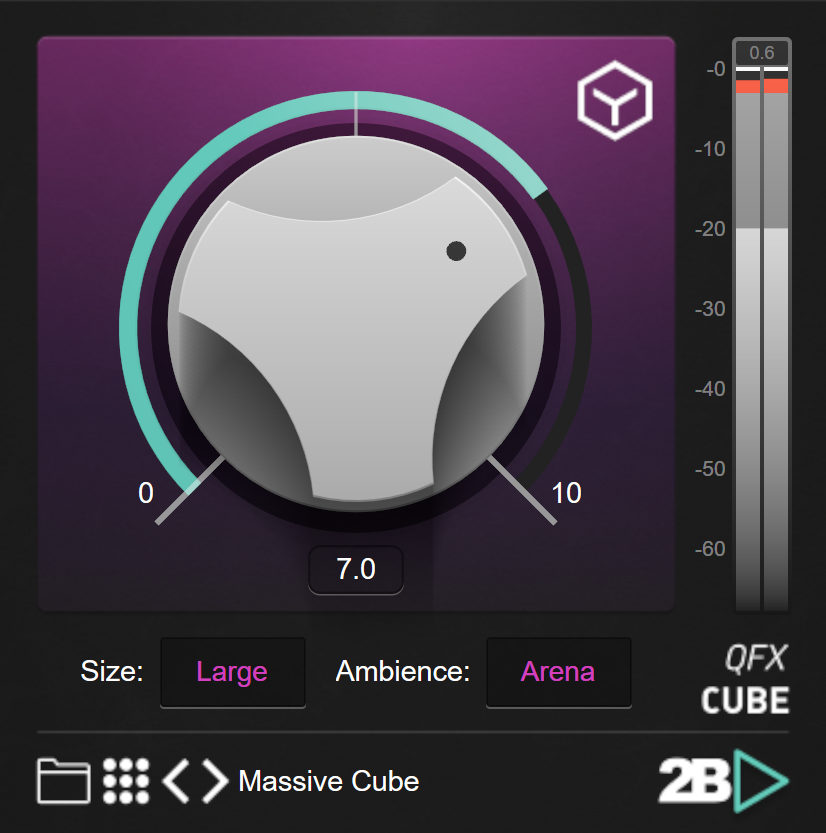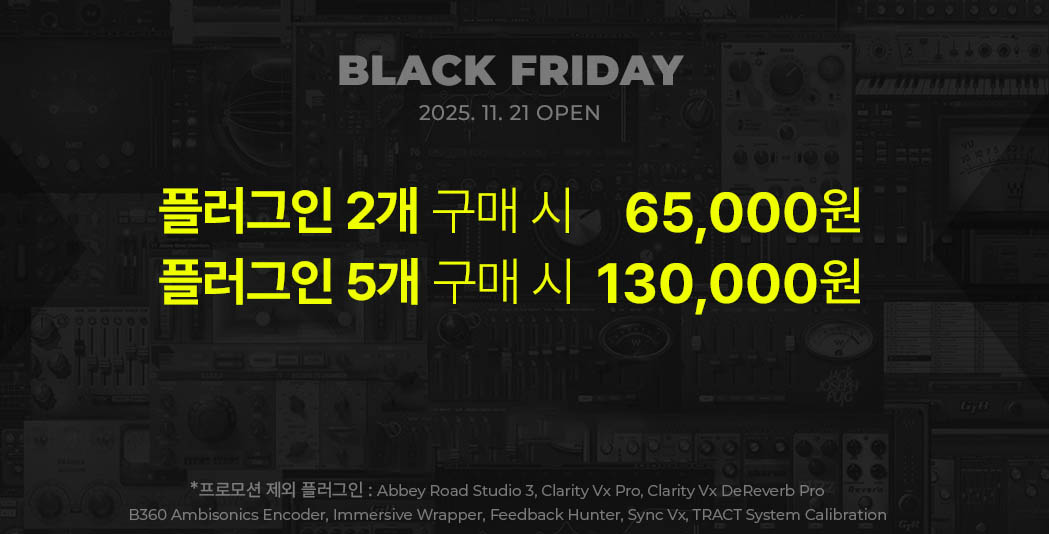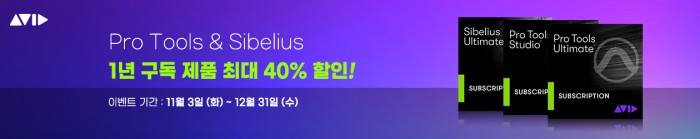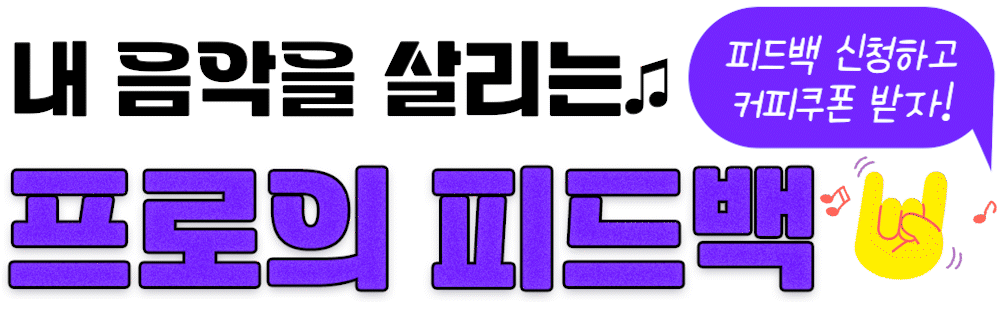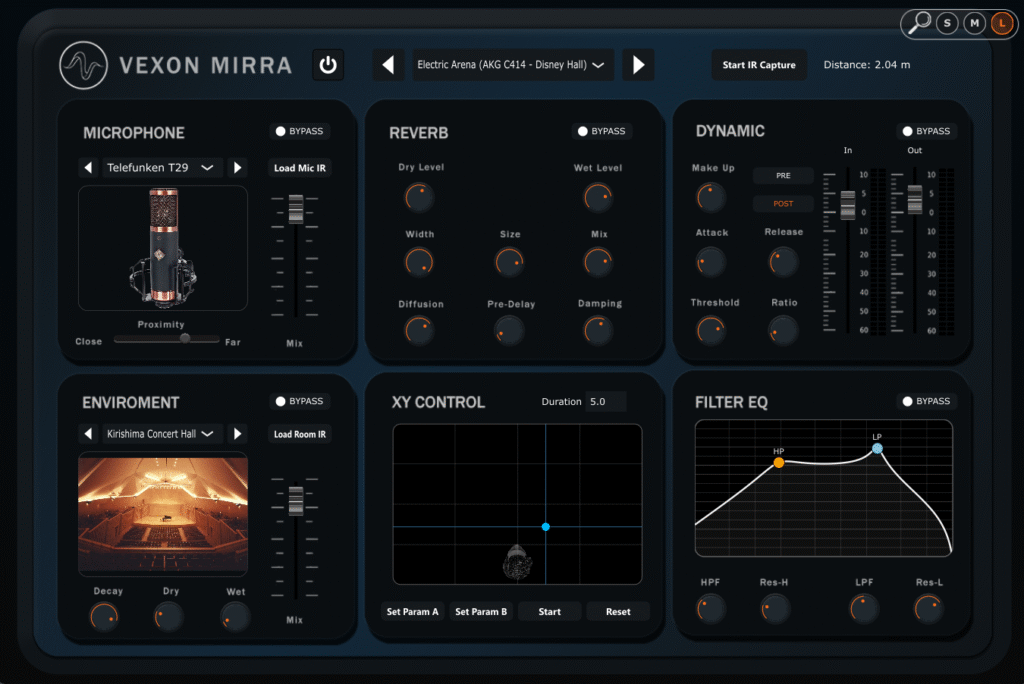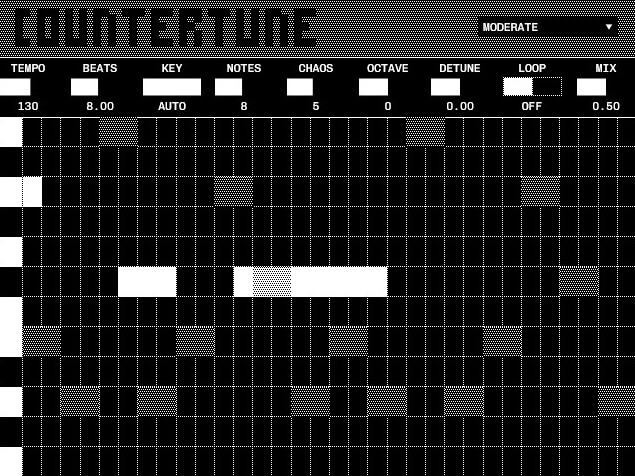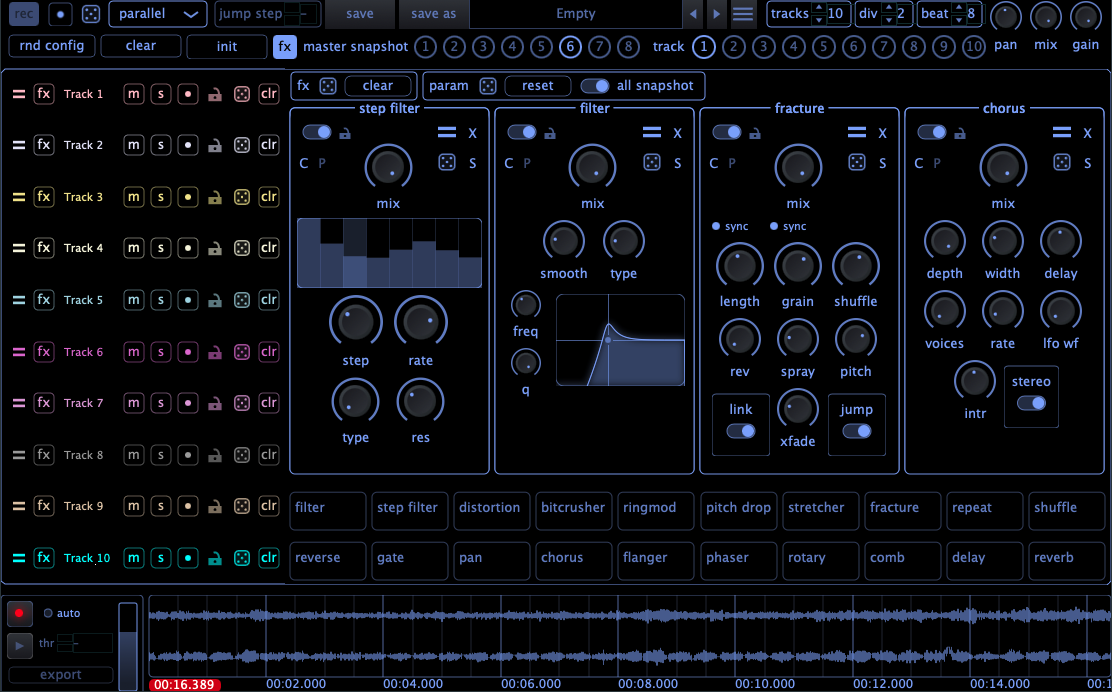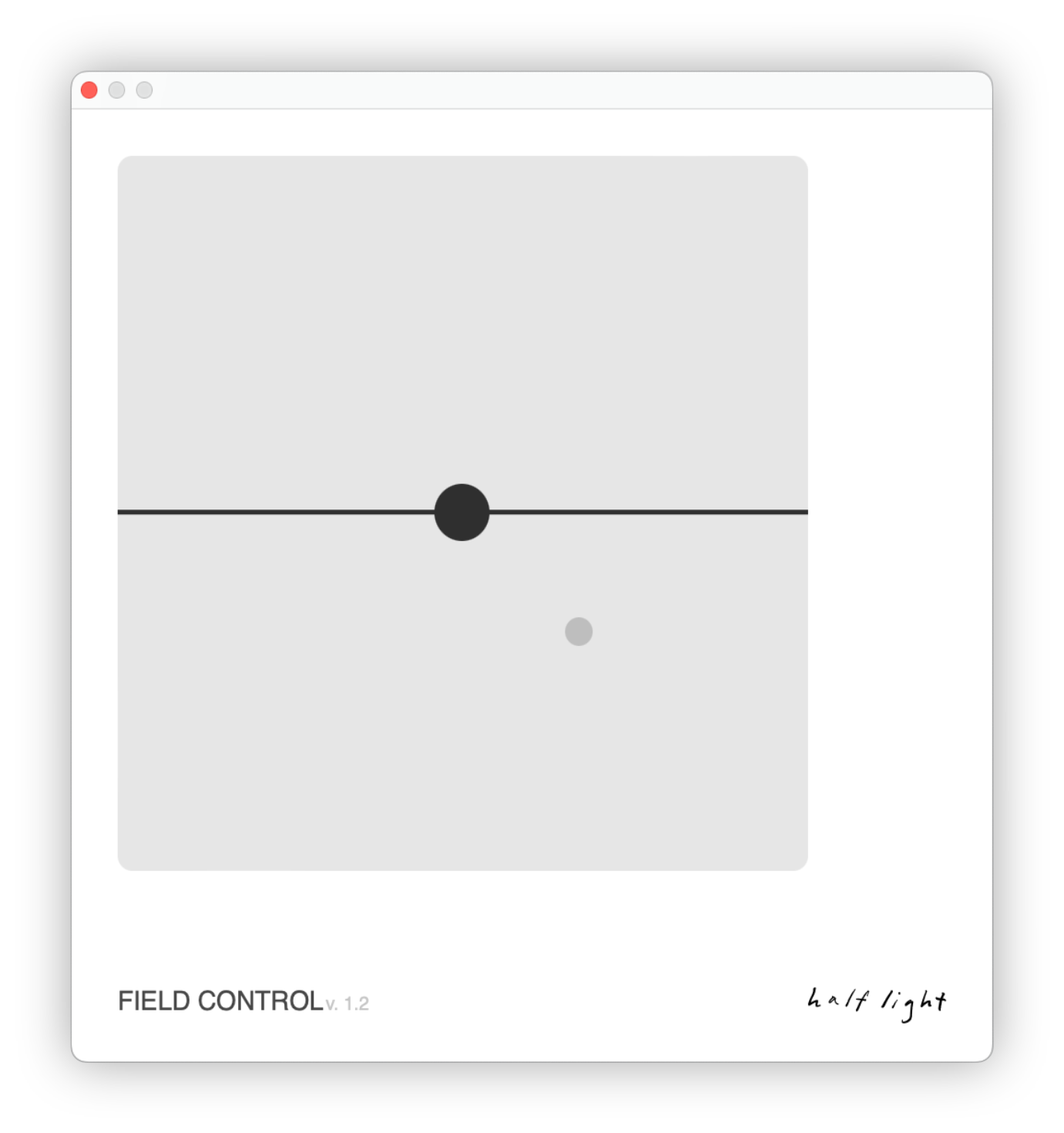분류
Studio One Pro 7.0.1이 나왔습니다. 자유광장
컨텐츠 정보
- 4,158 조회
- 1 댓글
- 3 추천
-
목록으로
본문
바로 업데이트했습니다.
Version 7.0.1 Release Notes (November 20, 2024):
New Features and Improvements:- Splice extension updated to v1.1.1, requires Studio One 7.0.1
- Ability to set "follow key" from Studio One
- Populate BPM filter when turned on with the project's current BPM
- Added "Your Library", "Collections", Pack pages
- Support for fractional time signatures
- Improved visibility of grid lines behind translucent events
- Improved DAWproject compatibility
The following issues have been fixed:
- "OK" button is grayed out when selecting any PreSonus interface or ToneMaster Pro template
- "Page Up/Down Skip" not working in Macros
- "Transform To Rendered Audio" delivers unexpected results on mono tracks
- [ATOM SQ] Screen parameters disappear when switching between audio tracks
- [Browser] Freeze on browsing certain Sound Sets
- [Browser] Preview loop only playing once for short files
- [CLAP] Freeze on instantiating certain plug-ins
- [CLAP] Pitch Bend / Modwheel not relayed to certain instruments
- [CV Instrument] Transforming back to Instrument Track doesn't re-assign Trig/CV outputs
- [Deep Flight One] Volume and layer loss with "Cosmic Dreams" after reopen
- [Demo Template] Text and install button are cut off
- [Impact] Separated channels not visible for Sidechain
- [Launcher] Dragging another Scene to Arrangement causes gap between Scenes
- [Launcher] Frame does not disappear when a device is disconnected
- [Launcher] Track stops recording when switching Scene
- [Linux] ALSA: Artifacts when capturing audio data with certain devices
- [Linux] Crash when opening menu while running KDE Plasma >= 6.1
- [Linux] Flatpak build date is not correct
- [Linux] Keyboard modifiers don't affect drag operations
- [macOS] Potential crash with certain plug-ins
- [Show Page] Crash when copying Arranger blocks
- [Show Page] Unable to add lyrics at certain positions
- [Splice] "Pitch" doesn't follow "Transpose" parameter
- [Splice] Shift + Drag from Splice to Impact does not split sample at transients across multiple pads
- [Splice] Unable to drag sample from Splice to Impact after first dragging to Arrangement
- [Windows] Crash when using mouse wheel with Browser tabs
- Applying Mute Tool on looped events causes error message
- ATOM/SQ & Launchpads respond incorrectly active automation tracks
- Bass note can not be set to sharp in Chord Selector
- Connection with Studio One Remote slow with large songs
- Controller data is barely visible during recording
- Crash when stopping note recording into launcher cell in certain cases
- Error message in Macro Toolbar
- Events with Melodyne do not mute if inside 'merged' region
- Hanging notes with certain instruments on solo and "Chase Long Notes" option engaged
- K-Metering is inaccurate
- Kontakt 8 does not load sounds from song saved with Kontakt 7 or earlier
- Marker cursor not visible while moving
- Missing list column headers on Macro Organizer
- Multi Instrument tracks in folder lose routing after transforming to audio
- Muted Audio Event within Audio Part does not reflect on Audio Part in Arrangement
- Part icons are stacked when recording into an existing part
- Pre-record buffer corrupts Launcher audio cell recording
- Selection exceeds pitch range in Drum View and Piano View with collapsed scale
- Sustain in loop recording takes does not sustain each take
- Waveforms not visible on looped events with tempo change at certain zoom levels
관련자료
-
이전
-
다음